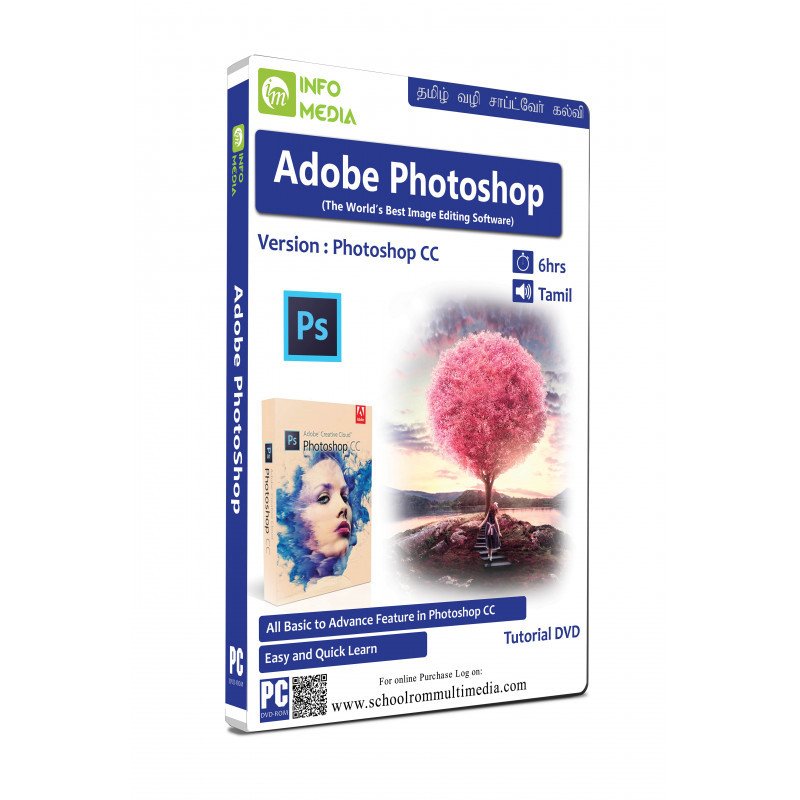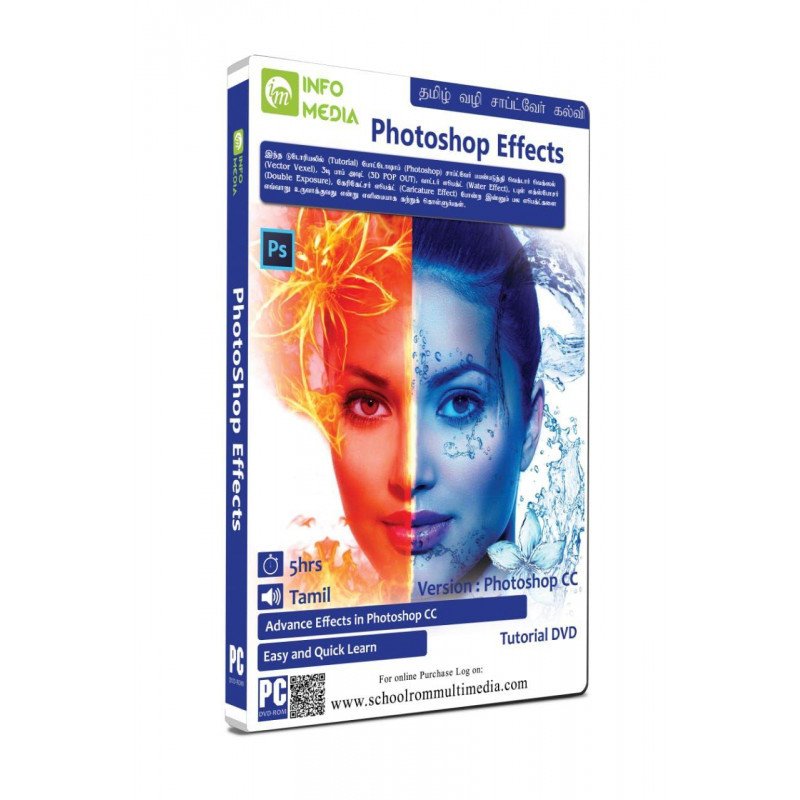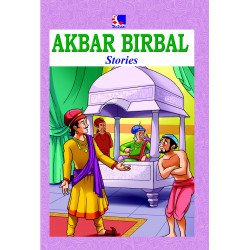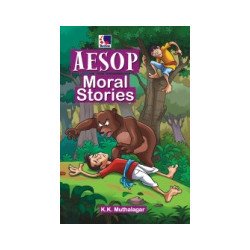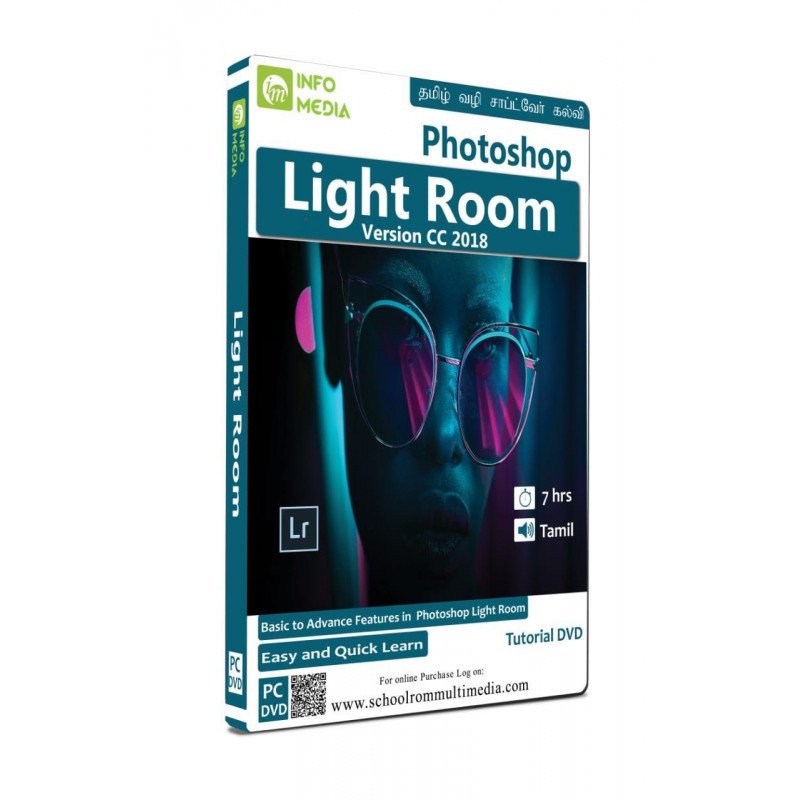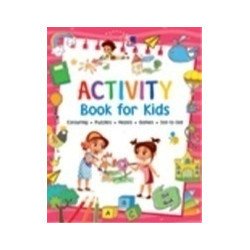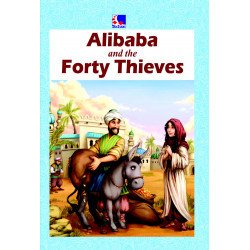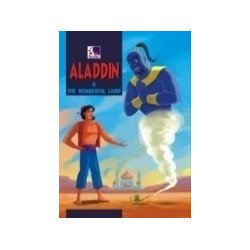PHOTOSHOP
Chapter 1
Introduction about Photoshop cc, Workspace & its option
Chapter 2
Creating a new document, Sheet settings, Artboard setup
Chapter 3
Move tool, Rectangular marquee tool, Elliptical marquee tool, Single row marquee tool, Single column marquee tool, Lasso tool, Polygonal lasso tool, Magnetic lasso tool, Creating a new layer, Other layer option
Chapter 4
Quick selection tool, Magic wand tool, Crop tool, Perspective crop tool, Eye dropper tool, Color sampler tool, Ruler tool, Note tool, Count tool
Chapter 5
Spot healing brush tool, Healing brush tool, Patch tool, Content aware tool, Red eye tool, Brush tool, Pencil tool, Clone stamp tool, Pattern stamp tool
Chapter 6
History brush tool, Art history brush tool, Eraser tool, Background eraser tool, Gradient tool, Paint bucket tool, Blur tool, Sharpen tool, Smudge tool, Dodge tool, Burn tool, Sponge tool
Chapter 7
Pen tool, Freeform pen tool, Add and delete anchor point, Convert point tool, Text, Horizontal type tool, Vertical type tool, Vertical type mask tool, Horizontal type mask tool, Blending modes, Blending options (layer style), Opacity and fill, Path selection tool, Direct selection tool, Rectangle shape tool, Round rectangle shape tool, Elliptical shape tool, Polygon shape tool, line shape tool, Custom shape tool, Hand tool, Rotate view tool, Zoom tool, Edit tool bar
Chapter 8
Vector mask, Shape mask, Mask composing
Chapter 9
Color correction, Adjustment layer, Adjustment layer styles, Color mode, Color lookup, Image size reduce, Image rotation,
Chapter 10
Black & white convert into color
Chapter 11
File menu, Edit menu, Image menu, Layer menu, Type menu, Select menu, Filter menu, Liquify, Vanish point, Blur, Gallery blur
Chapter 12
Filter gallery, Adaptive wide angle, Camera raw filter, Lens correction
Chapter 13
filter-liquify, Creating a funny image using liquify option
Chapter 14
Change the eye color
Chapter 15
Morphing
Chapter 16
Scare removal
Chapter 17
Creating a shadow
Chapter 18
Photo Retouching & Manipulation
Chapter 19
Changing Background
Sample Video