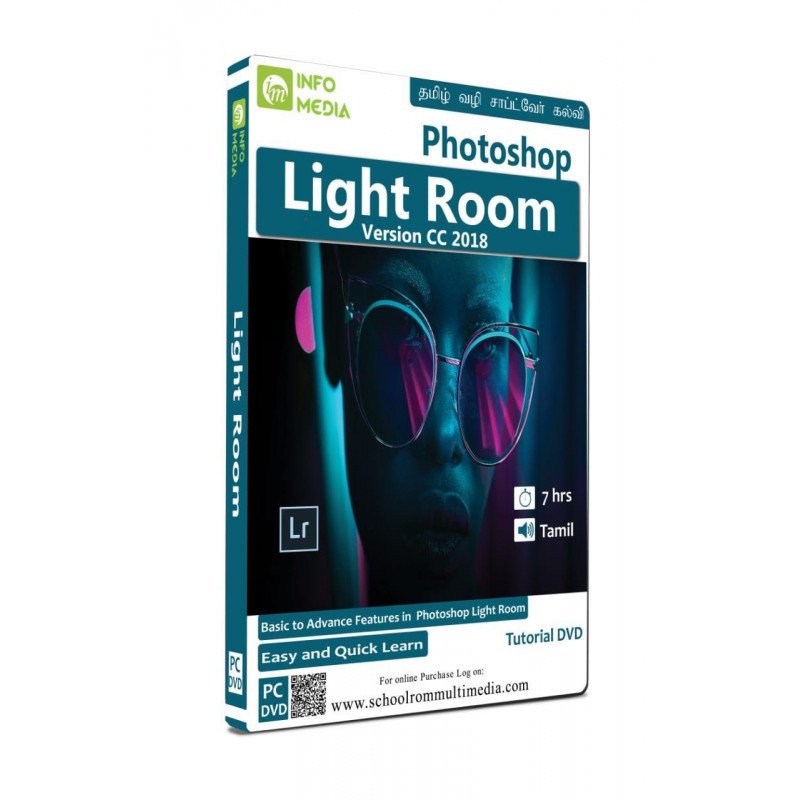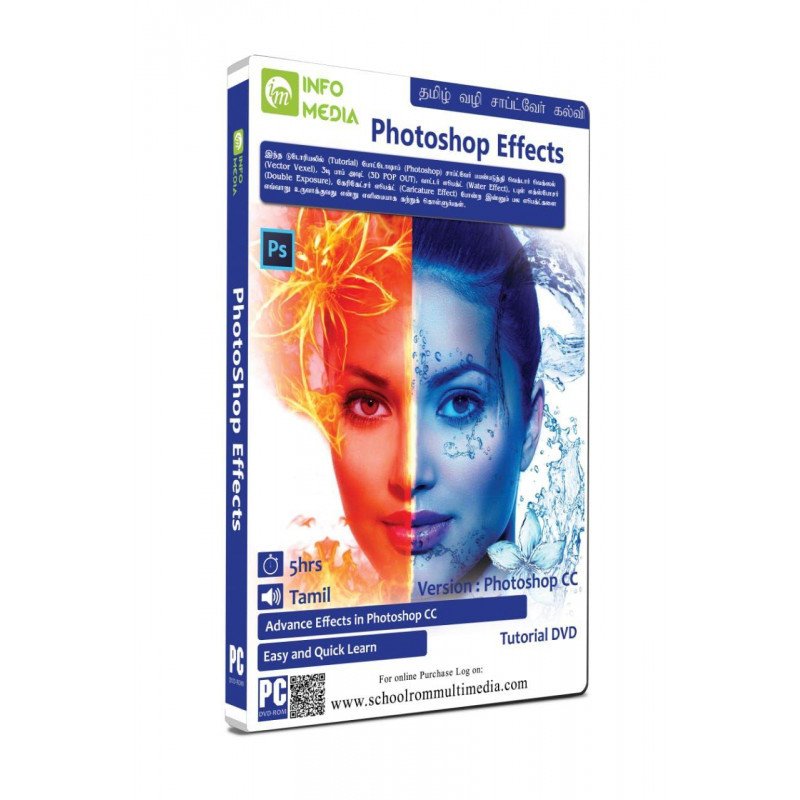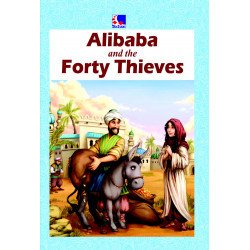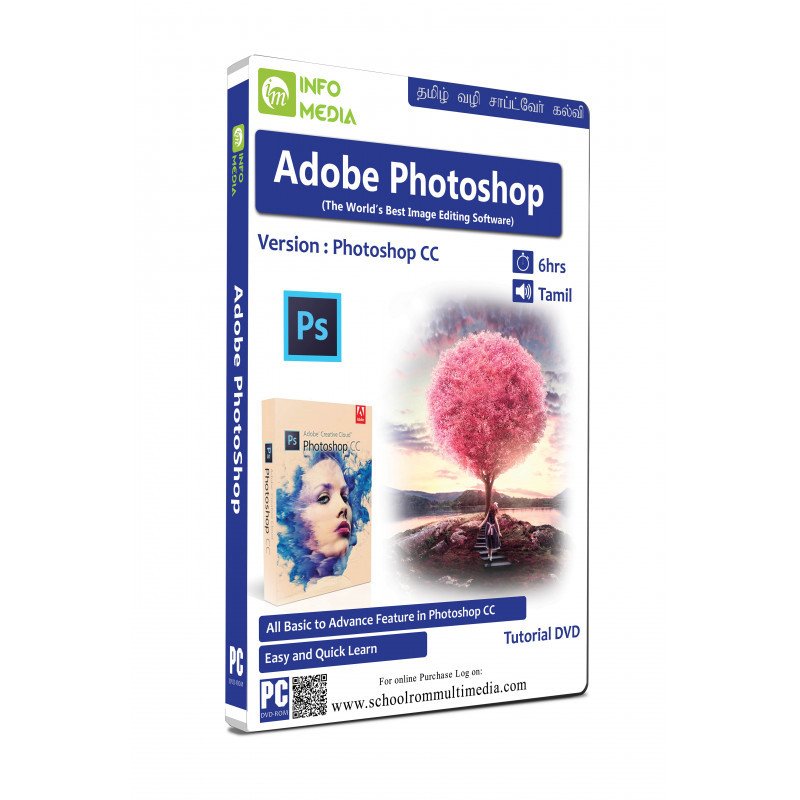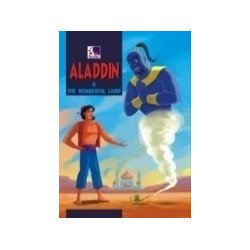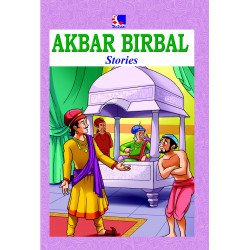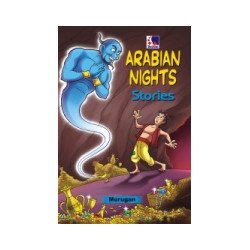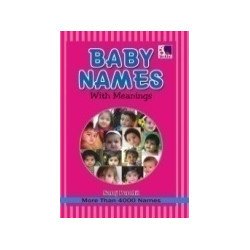PHOTOSHOP LIGHT ROOM
Chapter 1
What is Light Room
Where it Has Been Used
Difference Between Light Room and Photoshop
How to Open Light room
User Interfaces
How to Import Photos into Light Room
Other Interfaces
Chapter 2 Library Options
Tool Icons , Navigator
Catalog , Folders
Collections , Publish Service
Histogram in Library
Quick Develop option
Key Wording , Keyword list
Metadata , Comments
Library Filters
Chapter 3 Develop Options 1
Crop and Overlay Tool
Spot Removal Tool
Filter Tool
Radial Filter Tool
Brush Tool , Preview image
How to Remove
--Marks on Face
Chapter 4 Develop Options 2
Lens Corrections
Basic Options
Transform Option
Chapter 5 Develop Options 3
HSL
Color
Black & White
Tone Curve
Spilt Toning
Detail Options
Camera Calibration
Chapter 6 Develop Options 4
Histogram Options
Chapter 7 Develop Options 5
Navigator , Presets
Snapshots , History
Collections , Export Options
Chapter 8 Hoe to Remove Red Eye in Image
Chapter 9 Book options
Book Settings
Auto Layout , Page
Guides , Cell , Text , Type
Back Ground
How to publish our Book
How to Create Presets
Chapter 10 Slide Show Options
Options , Layout , Overlays
Backdrops , Title , Music , Playback
Chapter 11 Web Options
Layout Style
Site Intro , Color Platelets
Appearance , Image info
Output Settings , Upload Settings
Chapter 12 Map Options
How to Open Map
How to Search location
How to tag Location
Navigator options
Save Locations , Collections
How to View Metadata
Chapter 13 Print Options
Layout Styles
Image Settings , Layout Guides
Page , Print job , Save Files
Chapter 14 Work Flow in Light room
Chapter 15 Work Flow in Light room
Chapter 16 Light Room Project
Sample Video