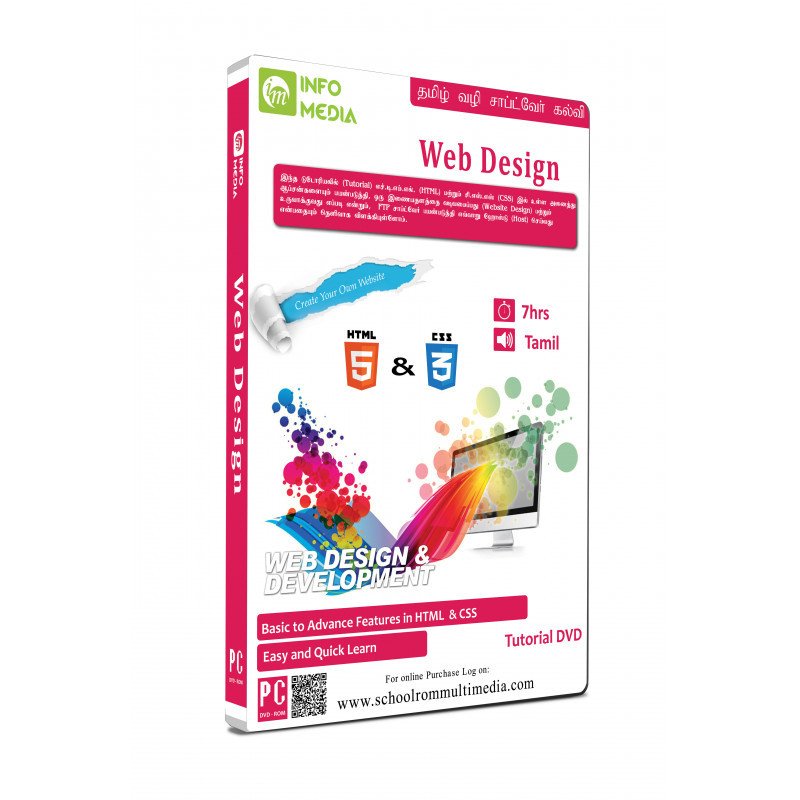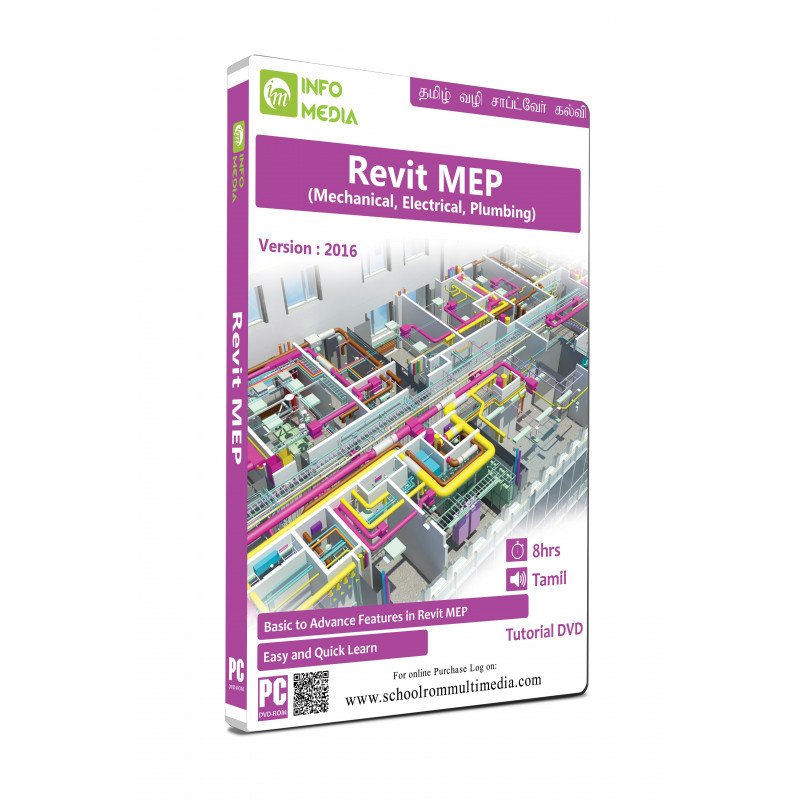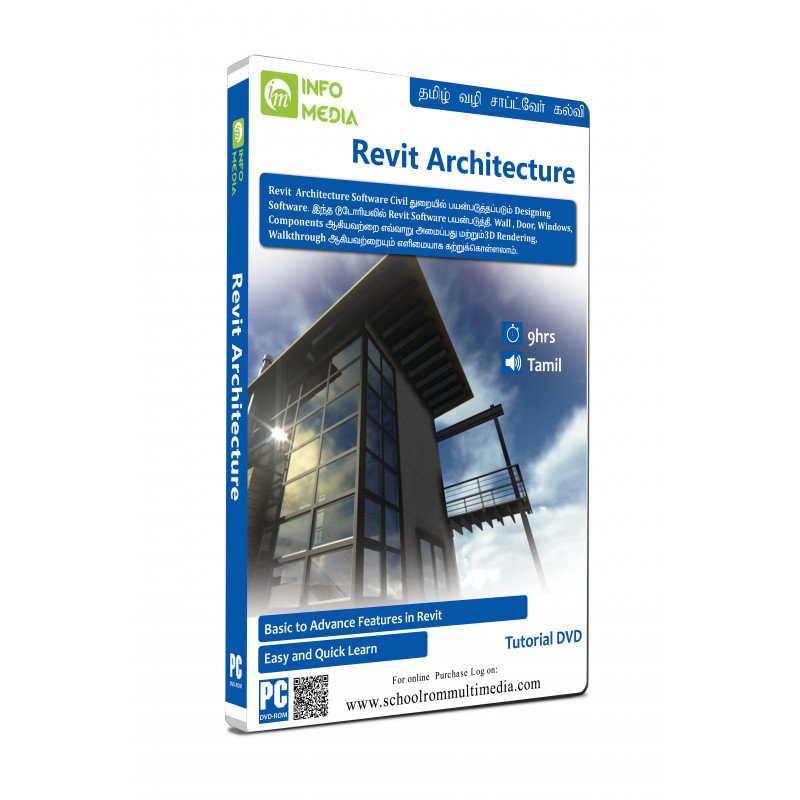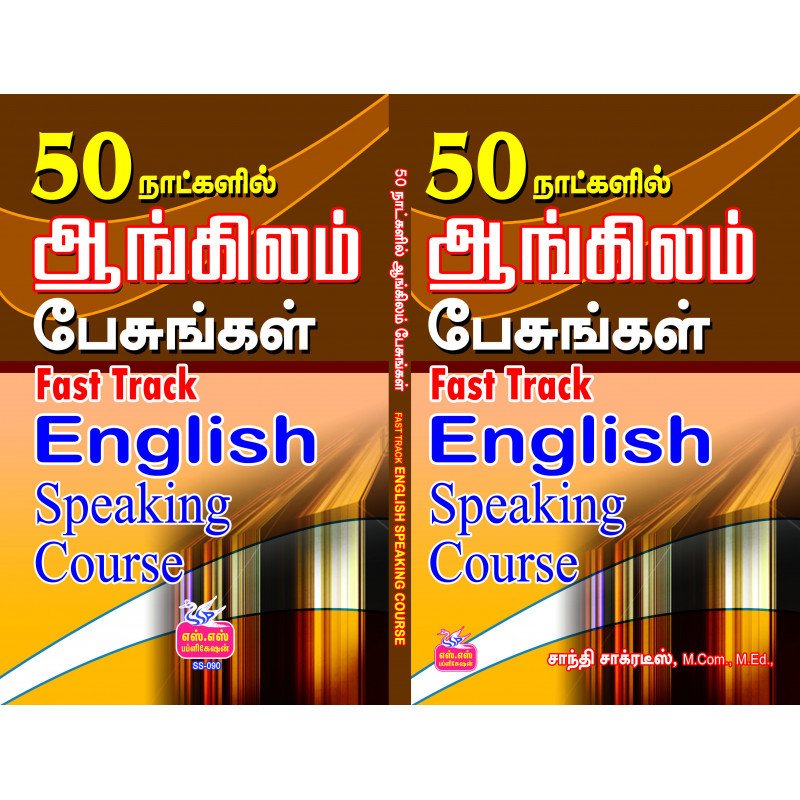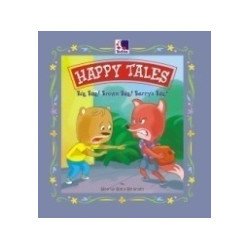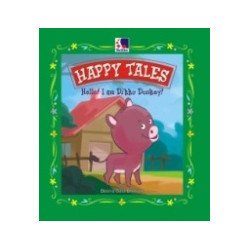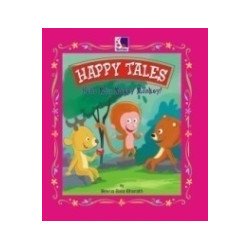SOLIDWORKS VERSION 2015
Chapter: 1 INTRODUCTION Getting started File management Add INS setting Options(basic) Design library
Chapter: 2 SKETCH MODULE Line, centerline, rectangle, Slot, circle, arc, polygon, Spline, Ellipse, Partial ellipse, fillet, Chamfer, txt, Point
Chapter: 3 SKETCH EDIT Trim entities, convert entities, Offset entity, mirror entities, Linear and circular pattern, Move, copy, rotate, scale, sketch entities Constraints add and remove constraints, fully defined sketch
Chapter: 4 PART MODULE- 1 Extrude, extrude cut, revolve, Revolve cut, swept, swept cut, Reference geometry
Chapter: 5 PART MODULE - 2 Loft feature, loft cut feature, Loft with guide, loft with Centerline parameters, Hole wizard SOLID EDIT Fillet, Chamfer, pattern (linear, circular, point, sketch, table), Rip, draft features, Shell, wrap, intersect, mirror
Chapter: 6 REFERENCE GEOMETRY Datum plane Datum axis Datum co-ordinates system Datum points Datum curves, Helix, spiral Split lines, project curve Composite curve, curve through xyz points, Curve through reference point
Chapter: 7 SURFACE MODELING Sketch tools Create features (extrude, revolve, sweep, blend, planar)
Chapter: 8 SURFACE EDIT Freeform, offset, ruled surface, Planar surface, Flatten, Delete face, Replace face, Extent, trim, untrim Surface, knit surface, Thicken, Thicken cut, cut with surface
Chapter: 9 SHEET METAL Base flange Edge flange, miter flange, hem, Jog, sketched jog, cross-break Corners, cut, holes, rips, Vent, Fold, Unfold, flatten, Conversion from solid
Chapter: 10 ASSEMBLY Insert component Mate component (standard mates)
Chapter: 11 ADVANCED ASSEMBLY Insert components Advanced mates Move components
Chapter: 12 MECHANISM Explode, unexploded Animate explode 3D view Motion study Collision detection
Chapter: 13 DRAWING View layout Annotations Sketch Export
Chapter: 14 PROJECT - 1
Chapter: 15 PROJECT - 2
Sample Video