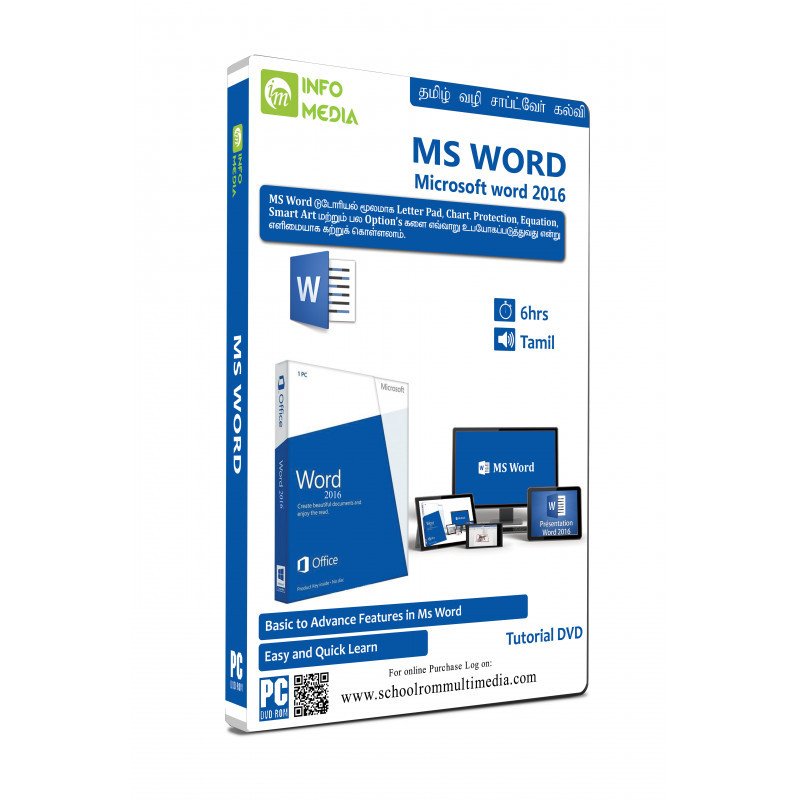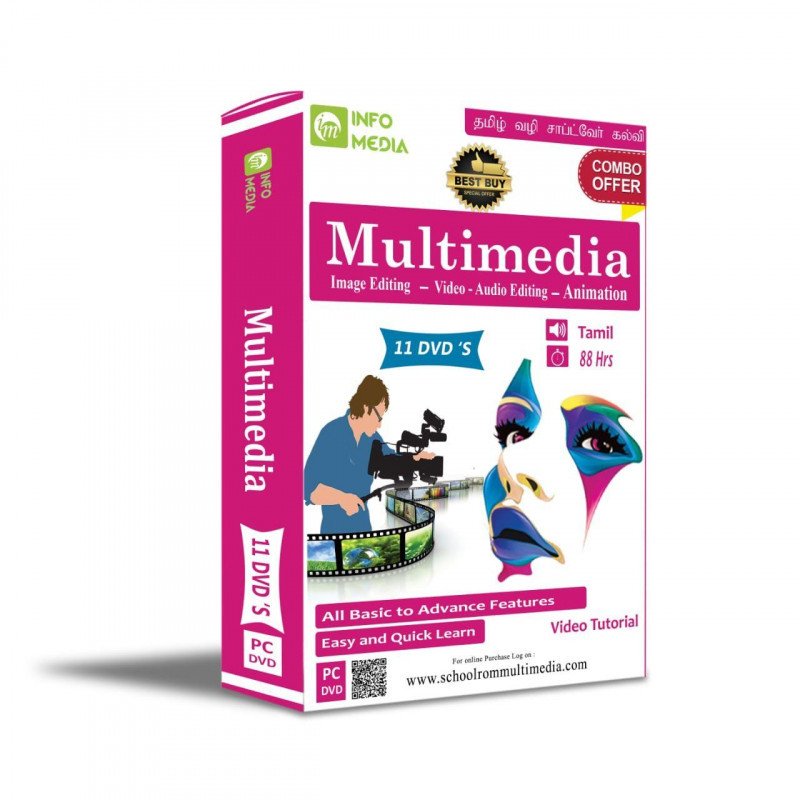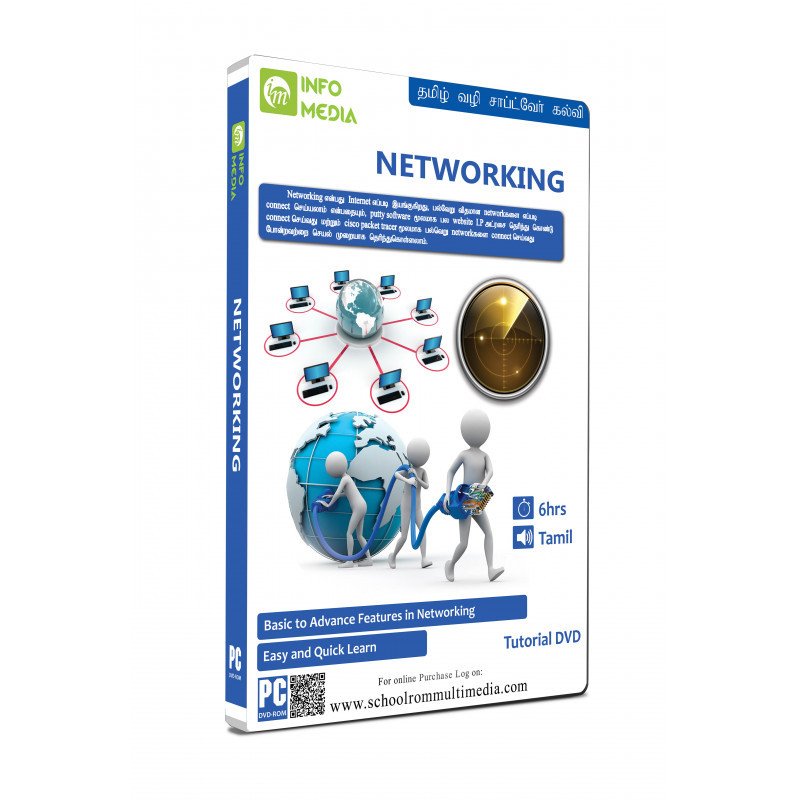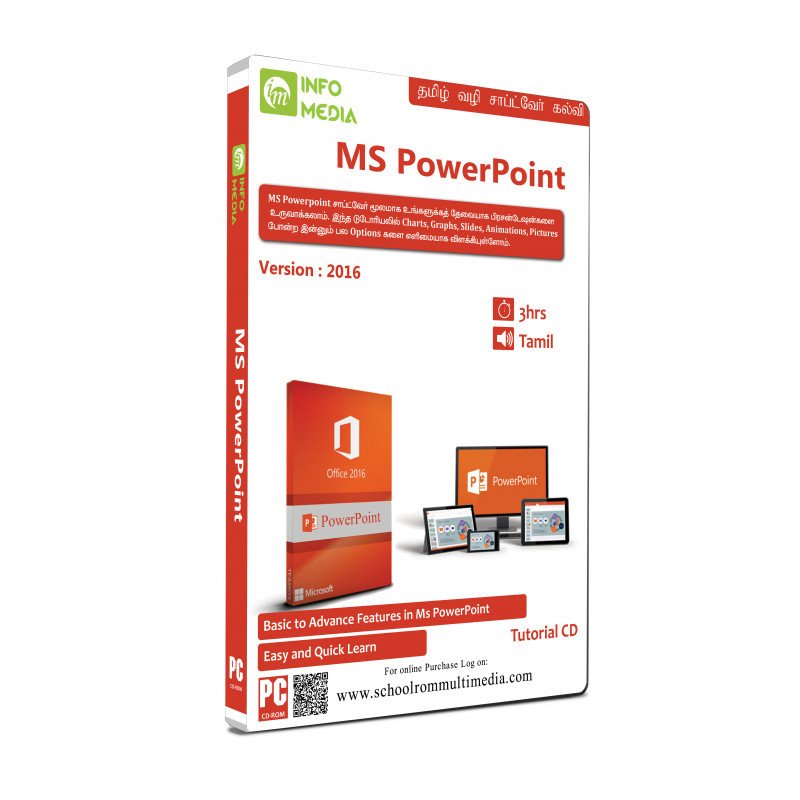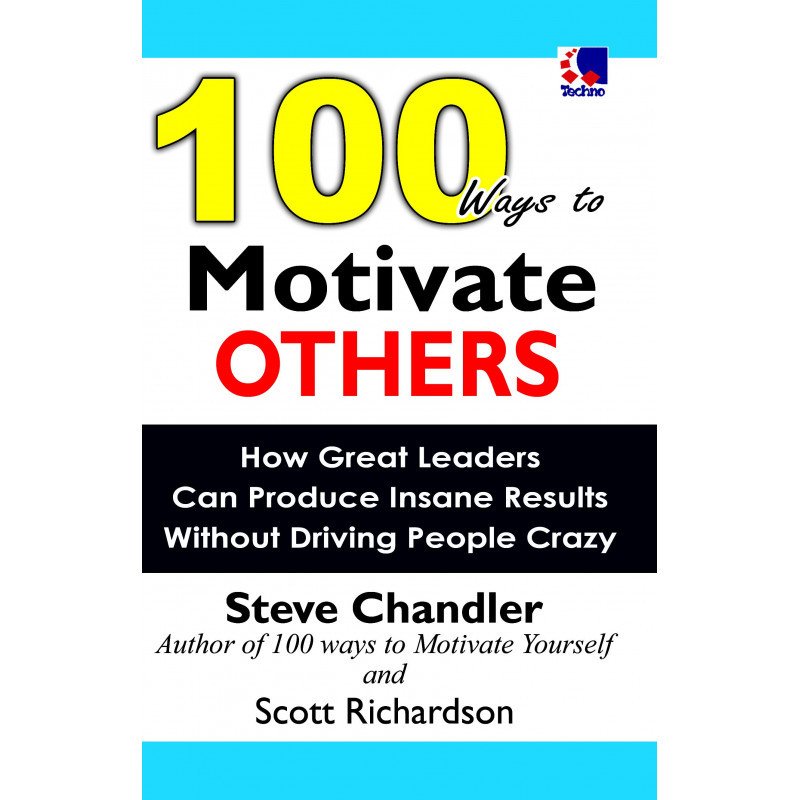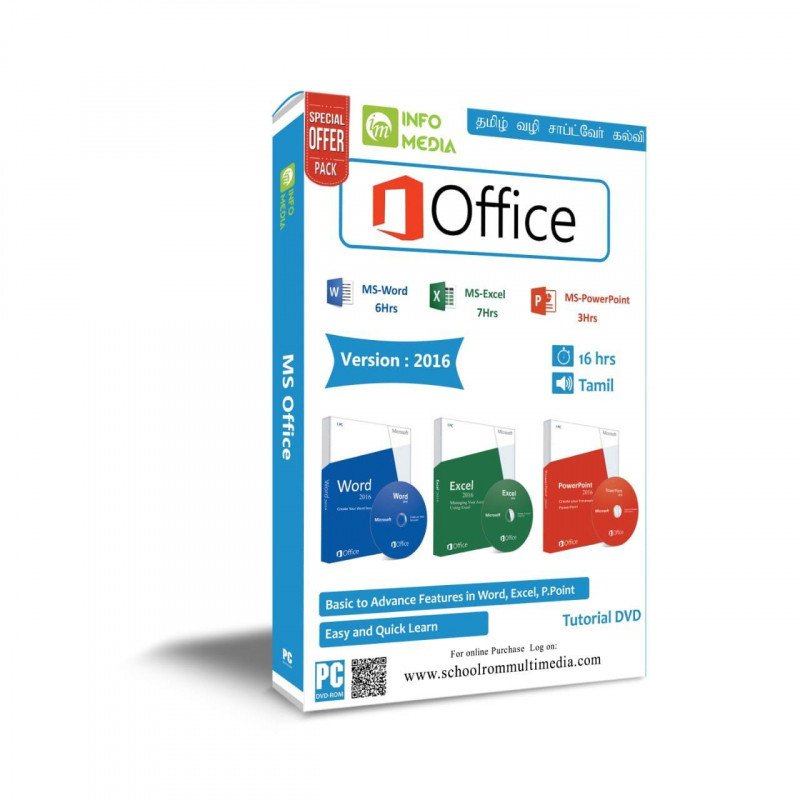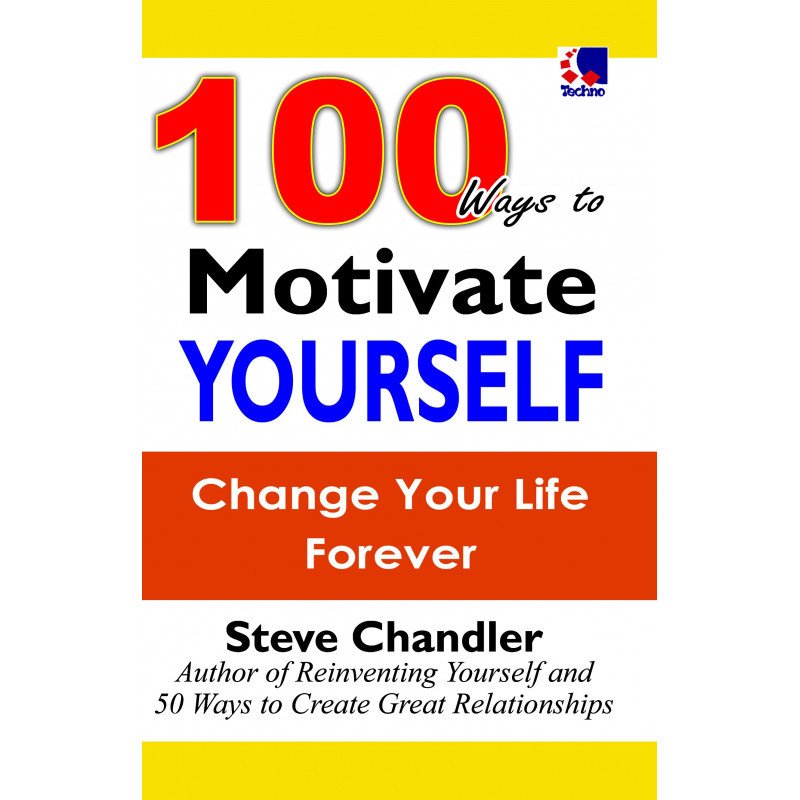MS WORD 2016
Chapter-1 Introduction Getting Started Working Window
Chapter-2 Work with Text Clipboard Text Properties Text Style
Chapter-3 Work with Paragraph Align Paragraph Bullets and Numbers Line Spacing Editing Text
Chapter-4 Table Insert Table Table Properties Table Layout Alignment formula
Chapter-5 Picture Insert Picture Picture Properties Adjust Picture Picture Effect
Chapter-6 Shapes Insert Shapes, Shape Format Shape Styles Shape Effect
Chapter-7 Smart Art Insert Smart Art, Edit Smart Art Layouts, Styles Graphical Edit
Chapter-8 Chart Insert Chart Chart Design Chart Format Edit Chart Values Screan Shot
Chapter-9 Reference tools and symbols Hyperlink Bookmarks Command Header and Footer Page Number Text Styles Equation and Symbols
Chapter-10 Page Design Document Format Color and Effect Watermark Page Background Page Outline
Chapter-11 Layout Margin Orientation Sizes Page Setup Paragraph Selection Pane
Chapter-12 Review Spelling and Grammar Thesaurus Languages Edit Restrict
Chapter-13 Views Shows Zoom Windows
Chapter-14 File Management Saving Format Print Share Export Option Word Option
Chapter-15 Secure Setting Protect Document Password Protection Final Edit Option Document Properties
Sample Video